amazon kindle first impressions
I got my Amazon Kindle 3 earlier this week! I pre-ordered it around the end of August and seemed to receive it here in New Zealand before some US users received theirs. It was packed in an integrated protective/shipping box, and my first thought upon opening it was, "Amazon has been taking lessons from Apple." The device was sitting face up with clear plastic film on both sides that was easy to remove. Since the e-ink display doesn't take any power to hold the display, they had already displayed basic instructions on the screen ready to go (just where to plug it in and where the power switch is).
The display is fantastic! It's super high resolution, quite high contrast, and the brighter the ambient light is, the easier it is to read. The first day after I got it, I sat on a beach in full afternoon sun and it was brilliant. Any other LCD display would have been struggling.
I got the model with both WiFi and 3G, and both seem to work well enough. There was no trouble connecting to my home network, and the 3G works fine even if I'm on the bus. The price of 3G networking is included in the cost of the device itself and books you buy, so there's no contract and I need to have no relationship with whoever provides the 3G. The Kindle now has an experimental web browser which can browse any web site on WiFi but is limited to the Kindle store and Wikipedia on 3G. However, with Wikipedia on free 3G this device actually is the Hitchhiker's Guide to the Galaxy. All it needs is DON'T PANIC in large friendly letters on the front.
For the first few days, I didn't spend anything on content because Project Gutenberg (among others) provide free ready-to-download ".mobi" format files for the Kindle. Downloading books is a simple click and the book magically shows up on the Kindle home page. The first (and only, so far) book I bought was Erlang Programming which I bought on my way home on the bus the other day. The purchasing experience is seamless so I'm going to have to watch that I don't spend all my money on books.
The Kindle comes with two dictionaries built in, the "Oxford Dictionary of English" and "The New Oxford American Dictionary". Both these are books in their own right that can be read and browsed, but also when reading any other content you can point to a word and look it up in the dictionary (you can choose which one is your default). I often look up words to be sure I know what they mean (I'm a big user of wiktionary.org) so having the dictionary available everywhere is excellent.
There are some highlighting and note-taking features, and these seem to integrate into the social media space somehow so you can see what other people have highlighted and annotated. I haven't played with any of those features yet.
The web browser itself feels quite clunky and difficult to use (this is partly because the screen isn't a touch screen and you have to use the little navigation buttons to move a pointer around to point to things). I could log in and use some sites like Twitter, but the browser wouldn't let me type my name into the Gmail login screen for example (I tried both the regular and "mobile" sites). I look forward to upgrades on the browser, hopefully they will correct these problems. But the Kindle will never match an iPhone/iPod/iPad for general browsing capability.
I'm very happy with the Kindle and I believe I will find myself reading more because of it.
The display is fantastic! It's super high resolution, quite high contrast, and the brighter the ambient light is, the easier it is to read. The first day after I got it, I sat on a beach in full afternoon sun and it was brilliant. Any other LCD display would have been struggling.
I got the model with both WiFi and 3G, and both seem to work well enough. There was no trouble connecting to my home network, and the 3G works fine even if I'm on the bus. The price of 3G networking is included in the cost of the device itself and books you buy, so there's no contract and I need to have no relationship with whoever provides the 3G. The Kindle now has an experimental web browser which can browse any web site on WiFi but is limited to the Kindle store and Wikipedia on 3G. However, with Wikipedia on free 3G this device actually is the Hitchhiker's Guide to the Galaxy. All it needs is DON'T PANIC in large friendly letters on the front.
For the first few days, I didn't spend anything on content because Project Gutenberg (among others) provide free ready-to-download ".mobi" format files for the Kindle. Downloading books is a simple click and the book magically shows up on the Kindle home page. The first (and only, so far) book I bought was Erlang Programming which I bought on my way home on the bus the other day. The purchasing experience is seamless so I'm going to have to watch that I don't spend all my money on books.
The Kindle comes with two dictionaries built in, the "Oxford Dictionary of English" and "The New Oxford American Dictionary". Both these are books in their own right that can be read and browsed, but also when reading any other content you can point to a word and look it up in the dictionary (you can choose which one is your default). I often look up words to be sure I know what they mean (I'm a big user of wiktionary.org) so having the dictionary available everywhere is excellent.
There are some highlighting and note-taking features, and these seem to integrate into the social media space somehow so you can see what other people have highlighted and annotated. I haven't played with any of those features yet.
The web browser itself feels quite clunky and difficult to use (this is partly because the screen isn't a touch screen and you have to use the little navigation buttons to move a pointer around to point to things). I could log in and use some sites like Twitter, but the browser wouldn't let me type my name into the Gmail login screen for example (I tried both the regular and "mobile" sites). I look forward to upgrades on the browser, hopefully they will correct these problems. But the Kindle will never match an iPhone/iPod/iPad for general browsing capability.
I'm very happy with the Kindle and I believe I will find myself reading more because of it.
Interesting - thanks!
2010-09-18T15:36:28Z
I bought my mother a kindle as a "congratulations on your new job, sorry Grandma's been driving you crazy" gift. She was thrilled. And, of course, I played with it a bit after she had opened it. :) I agree that it's beautiful and much easier to read than an iPad screen.
My two minor gripes were:
1) I KNOW Amazon has some free e-book content (I got a free ebook on my iPhone Kindle reader...) but hell if I know how to find said content via the Kindle. At least Apple has a section for free content in their app store, wish Kindle would follow suit.
2) The web browser is in the "Experimental" section, and the title fits. I tried viewing nytimes.com and it actually tried to animate images on the front page. Which is a really bad idea, and *especially* distracting on an e-ink screen since the refresh of that pane is so slow (relative to an LCD). Color graphics also didn't translate to black and white well. They should just have an option to turn images off.
Do you have a different version or 3G there, or are the 3G frequencies the same as in the US?
My two minor gripes were:
1) I KNOW Amazon has some free e-book content (I got a free ebook on my iPhone Kindle reader...) but hell if I know how to find said content via the Kindle. At least Apple has a section for free content in their app store, wish Kindle would follow suit.
2) The web browser is in the "Experimental" section, and the title fits. I tried viewing nytimes.com and it actually tried to animate images on the front page. Which is a really bad idea, and *especially* distracting on an e-ink screen since the refresh of that pane is so slow (relative to an LCD). Color graphics also didn't translate to black and white well. They should just have an option to turn images off.
Do you have a different version or 3G there, or are the 3G frequencies the same as in the US?
2010-09-18T21:19:07Z
Amazon has public domain content in the Kindle store if you're looking for something specific. I only looked at a few titles, most were $2 (presumably to cover the cost of delivery) but one was $0. If you're looking for free content instead of something specific, I would go straight to http://gutenberg.org or http://feedbooks.com (assuming you've got a WiFi kindle).
I don't know anything about 3G frequencies, it just works. Just like an iPhone works, presumably. I did get a "non-US" version but I think that just means it comes with a USB charging cable instead of a US power plug. I have a mains-to-USB power adapter anyway so I don't need a local plug.
I don't know anything about 3G frequencies, it just works. Just like an iPhone works, presumably. I did get a "non-US" version but I think that just means it comes with a USB charging cable instead of a US power plug. I have a mains-to-USB power adapter anyway so I don't need a local plug.
2010-09-19T20:44:12Z
Kindle Popular Classics - http://www.amazon.com/s/?node=2245146011
I've downloaded a few books from there at no cost just fine. Catching up on stuff I probably should have read but haven't to this point...
I've downloaded a few books from there at no cost just fine. Catching up on stuff I probably should have read but haven't to this point...
2010-10-01T07:01:31Z
Ĉu vi legis fremdlingvajn tekstojn? Ĉu ĝi traktas ĉapelitajn literojn sufiĉe taŭge? Mi legis ke multaj tiaj legiloj fuŝas Unikodon, sed supozeble ĉi tiu nova Kindle pli bonas tiurilate...?
2010-10-03T06:02:48Z
Jes, UTF8-koditaj dokumentoj funkcias bone. Fake, la retumilo montras mian "nukleaj takoj" provpaĝon tute ĝuste!
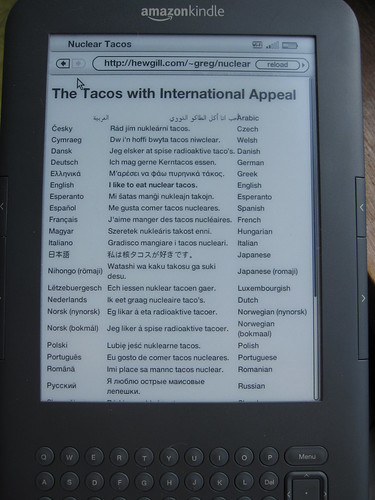
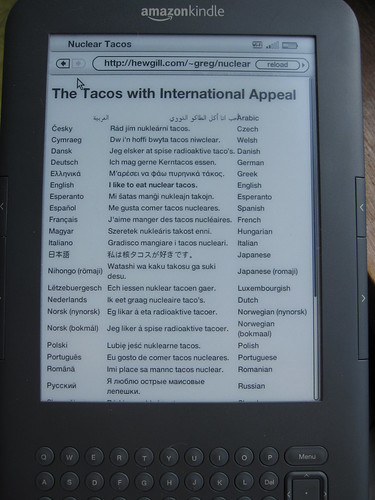
2010-11-14T18:22:14Z
I have found your post after googling Kindle and livejournal together while trying to understand how much of the internet kindle 3 can handle :) Thank you for the amazing idea of the DON'T PANIC letters on the cover! It is one of the most brilliant ideas I have came across in very long time :)
2010-09-18T08:38:15Z